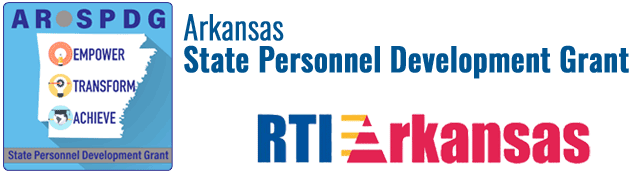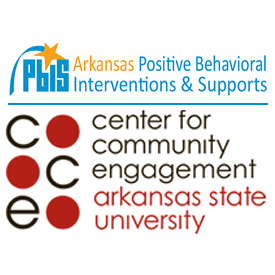Section: Upload Assignments
Task 6: Steps
Assignment: You will upload a file/assignment for each of the previous tasks. You will be able to upload a maximum of 5 files (Word or pdf), one for each task. To replace a file, just delete the previously uploaded file. (You will not receive a checkmark on the micro-credentialu2019s main page until the assignments have been graded and approved.)
- Task 1: Implementing UDL
- Task 2: Learner Profiles
- Task 3: Methods, Materials and Data Sources
- Task 4: UDL Lesson
- Task 5: Reflection
Note: You must complete Task 7 to submit the assignments for grading.